Workspace associated with branch '[branch name]' has been restored
2020. 11. 12. 10:05ㆍ[개발] 지식/미분류
intelliJ를 사용하다보면 브랜치를 바꾸거나, 처음 켰을때 저런 메시지가 자주 등장한다.
메시지 아래에 'Rollback' 버튼이 있어서 조금 헷갈렸던것 같은데 별거 없다.
해당 브랜치에서 사용하던 workspace 환경을 복원했다는뜻이고,
Rollback을 누르면 복원 전으로 되돌린다는 의미이다.
아래 내용을 참고하자.
intelliJ IDEA 2017.3
IntelliJ IDEA 2017.3 also supports working with multiple branches. When you switch between branches, the IDE preserves your workspace: the opened files, the current run configuration, and the breakpoints. The workspace associated with a branch will be automatically restored when you switch back to that branch.
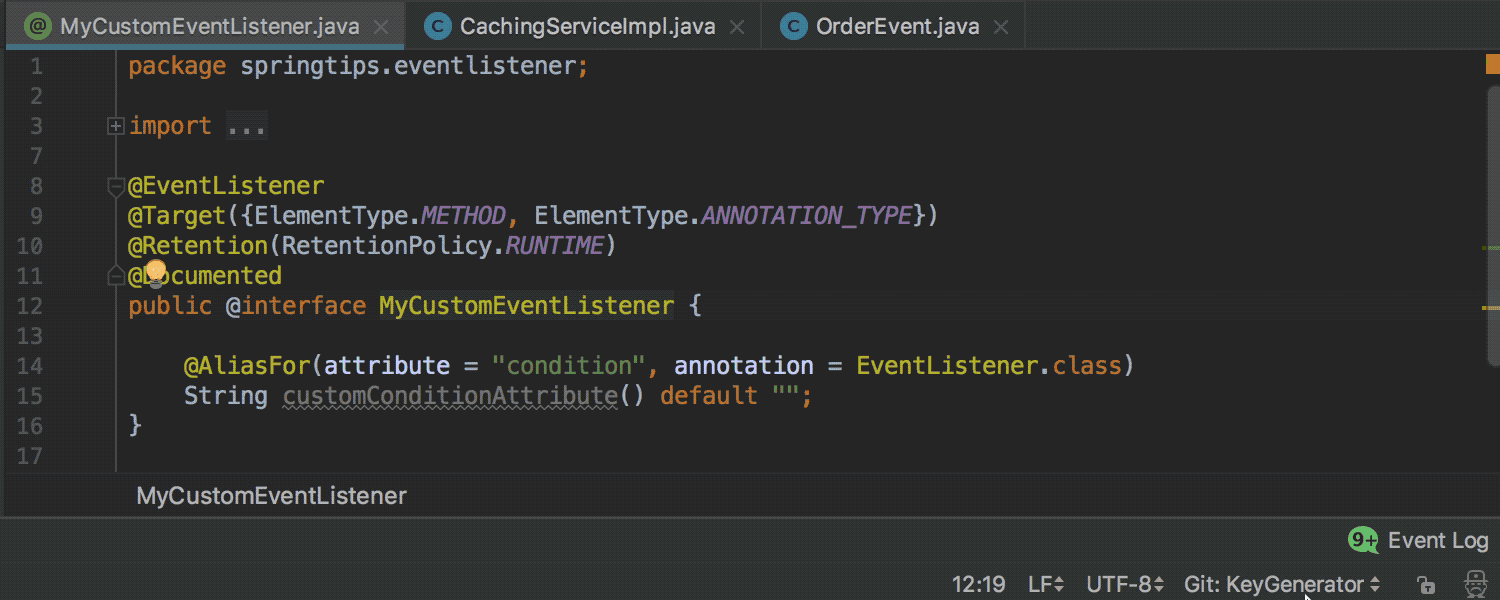
'[개발] 지식 > 미분류' 카테고리의 다른 글
| [Linux] find 명령어 (0) | 2020.11.25 |
|---|---|
| *정규표현식 기초 (0) | 2020.05.07 |
| EqualsBuilder.reflectionEquals (0) | 2019.09.11 |
<